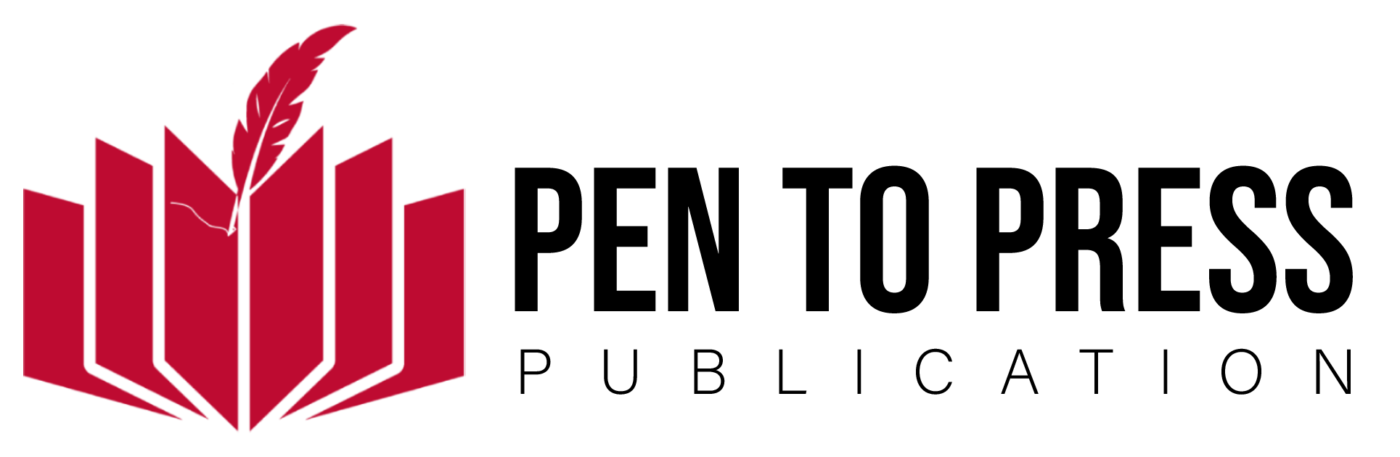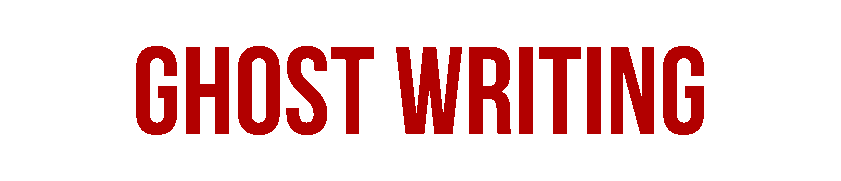When it comes to writing a book, many aspiring authors focus heavily on storytelling,
character development, and plotlines, but there’s another key aspect of the process that
can’t be overlooked: formatting. Well-structured and aesthetically pleasing formatting can
give your book the polished edge it needs to stand out in a crowded market. That’s where
book formatting software comes in, saving you hours of hassle and ensuring your work
looks professional.
In this blog, we will explore the top book formatting software, the key features to look for,
and how the right tool can enhance your writing journey. Whether you’re a first-time author
or a seasoned professional, having the right software can be a game changer.
Why is Book Formatting Important?
Before we dive into the best formatting tools, let’s take a moment to understand why
formatting matters. Proper formatting ensures your book is easy to read, visually
appealing, and consistent across different platforms, whether you’re publishing a
paperback, eBook, or both. A poorly formatted book can frustrate readers, making them
more likely to abandon it mid-read or leave a negative review. Good formatting is about
making sure your story shines, uninterrupted by awkward layout choices.
Top Book Formatting Software to Consider
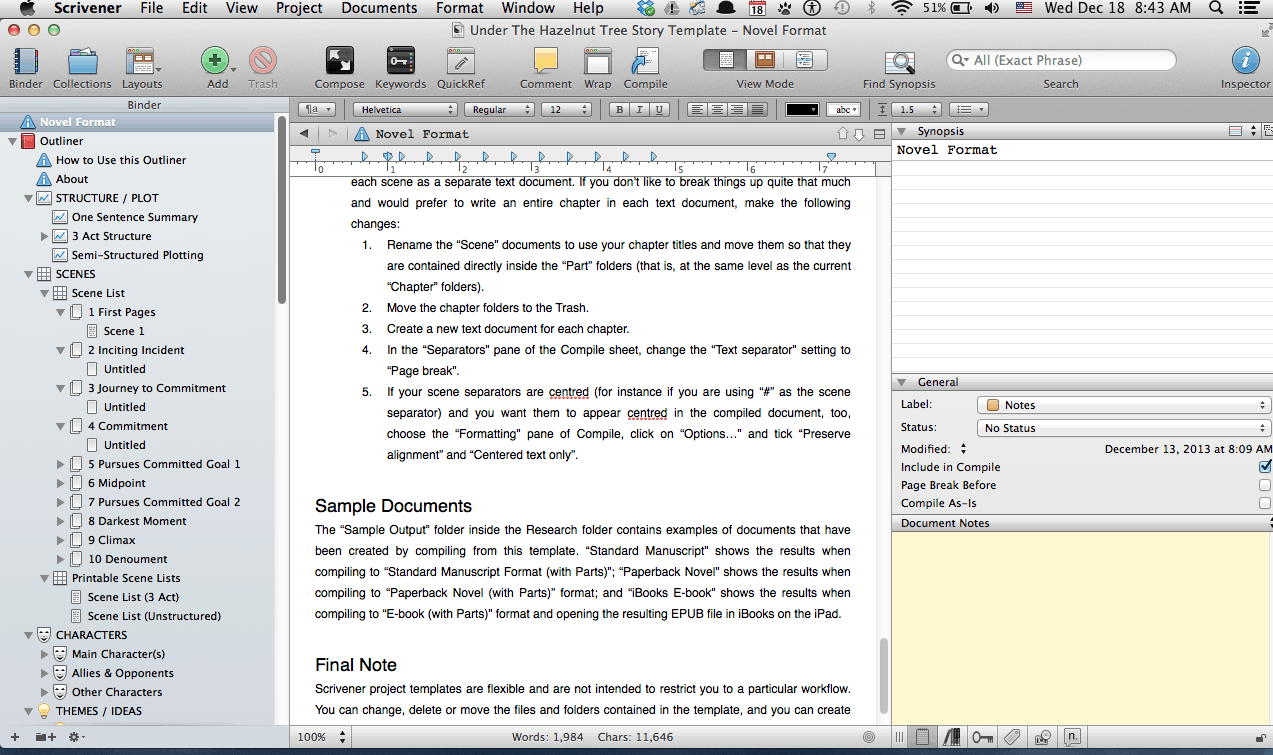
1. Scrivener
Scrivener is not only a book writing tool but also a great option for formatting. It offers a robust interface where you can organize your work, track your progress, and, most importantly, export your manuscript in various formats. It provides a wide range of templates and customization options to format your manuscript for eBooks, print, or other digital platforms.
What makes Scrivener stand out? Its ability to handle complex projects with ease, making it ideal for writers working on long novels or nonfiction books with multiple sections and notes. It is also highly recommended for users who like to plan and plot their work before starting the formatting process.
2. Vellum
Vellum is known for its beautiful, simple-to-use interface and high-quality outputs. It is the go-to choice for self-published authors who want their books to look professional without having to deal with complex software. Vellum allows you to preview your formatted book instantly and create both eBook and print versions without any hassle.
One of Vellum’s key selling points is its simplicity—no need for coding skills or technical know-how. Authors rave about how user-friendly it is, and though it comes at a premium, the time saved on formatting makes it worth every penny.

3. Atticus
A new player in the book formatting software game is Atticus. It combines the best features of Scrivener and Vellum into one platform. Atticus is designed to be a full writing and formatting suite, allowing you to write, format, and export your book in various formats, all in one place.
One key advantage of Atticus is that it’s cloud-based, so you can work on your book from any device. Whether you’re using a laptop, tablet, or desktop, you can access and continue working on your manuscript, making it a fantastic tool for authors who need flexibility in their workflow.
4. Reedsy Book Editor
The Reedsy Book Editor is a free online tool that provides professional formatting options without needing to download any software. While it’s not as comprehensive as some of the paid tools, it’s a fantastic option for authors who are just getting started or those working on a tight budget. It offers clean and simple formatting, making it easy to use while still delivering polished, professional results.
Formatting Tips for a Professional Look
No matter which software you choose, here are a few formatting tips to keep in mind:
- Consistent Styles: Make sure your font, spacing, and indentation is consistent throughout the manuscript. This will improve readability and make your book look polished.
- Chapter Breaks: Use clear chapter breaks, and consider starting each chapter on a new page. This gives your book a more professional look.
- Images and Graphics: If your book includes images, ensure they are properly formatted and don’t interfere with the text layout. Many formatting tools will allow you to insert and adjust images seamlessly.
- Preview and Test: Always preview your formatted book on different devices or print a proof copy to check for any errors or formatting glitches.
How Book Formatting Software Enhances Your Process

For indie authors, proper formatting is an absolute must to compete with traditionally published books. The right book formatting software allows you to:
- Save Time: By automating much of the tedious formatting process, you can focus more on your writing and less on technical details.
- Ensure Compatibility: These tools ensure your book will look great across different formats, including Kindle, Apple Books, and print-on-demand services like Amazon KDP.
- Maintain Control: Formatting software gives you control over every aspect of your book’s appearance, from fonts to chapter headings, so you can create something that truly represents your vision.
Final Thoughts on Choosing the Right Software
Choosing the right book formatting software ultimately depends on your specific needs and budget. Whether you need a free solution like Reedsy Book Editor, or you’re willing to invest in premium tools like Vellum or Atticus, the right software can significantly impact the quality of your final product.
Each software option mentioned in this blog offers something unique, so take the time to explore them and see which best fits your writing and publishing process. By using the right tools, you’ll make sure your manuscript not only tells a compelling story but looks visually stunning when it reaches the reader’s hands.
Now that you’re equipped with the knowledge of the best book formatting software, it’s time to take your writing project to the next level! If you’re ready to publish your book, check out Pen to Press Publication for expert guidance and professional publishing services.
By implementing these tips and tools, your book will not only captivate with its content but will look stunning on any platform. Start formatting today and give your manuscript the professional touch it deserves!