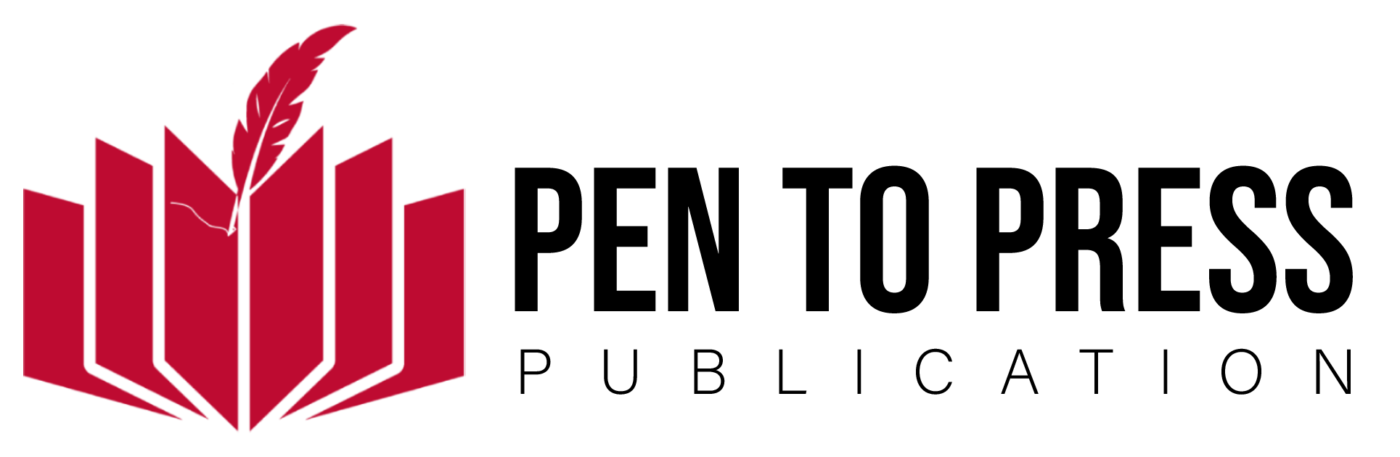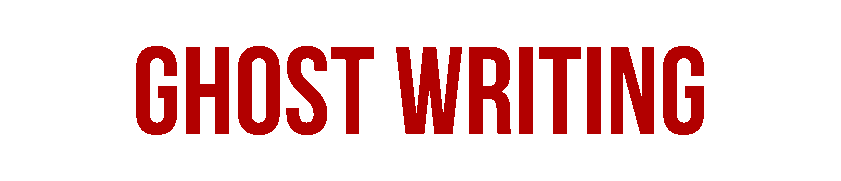Creating an eBook has never been easier with the abundance of eBook software available in 2024. Whether you’re a beginner looking for a free tool or an established author ready to invest in advanced software, finding the right eBook creation software can make all the difference. Here, we explore the top ten eBook software tools, each offering unique features for various publishing needs.
1. Apple Pages
Apple Pages is a fantastic tool for Mac users who want to create a beautifully designed eBook. This free eBook creator supports PDF and EPUB formats, making it compatible with popular e-readers like iBooks. For Mac users, Pages comes pre-installed, making it an easy and accessible option.
- Pricing: Free
- Export Formats: PDF, EPUB
- Best For: Mac users and beginners
Learn more about Apple Pages here.
2. Kindle Create

Designed specifically for Amazon Kindle Direct Publishing (KDP), Kindle Create is a free tool for authors interested in self-publishing on Kindle. It allows for basic formatting and works well with text-heavy books, offering a seamless way to prepare for KDP.
- Pricing: Free
- Export Formats: KPF, EPUB
- Best For: Self-publishing on Amazon KDP
Find Kindle Create’s KDP guide here.
3. Draft2Digital
Draft2Digital is primarily known as a distributor, but it also provides free eBook formatting. With its wide range of templates, header styles, and automatic print layout preparation, this software is ideal for authors who need both formatting and distribution in one platform.
- Pricing: Free
- Export Formats: PDF, EPUB, MOBI
- Best For: All-in-one distribution and formatting
Explore Draft2Digital’s features here.
4. Atticus

Atticus was designed by authors, for authors. It combines writing, editing, and publishing capabilities in one easy-to-use tool. With Atticus, you can create both print and digital books and select from a variety of templates. It’s available on multiple platforms including Windows, Mac, and Linux.
- Pricing: $147 (Lifetime license)
- Export Formats: PDF, EPUB
- Best For: Cross-platform users needing customization
5. Scrivener
If you’re working on a complex book, Scrivener is ideal for both fiction and nonfiction authors. The Corkboard and Outliner tools help organize long manuscripts, and the software’s full-screen mode minimizes distractions. Scrivener is particularly useful for screenplays and academic texts.
- Pricing: $49 (Lifetime license)
- Export Formats: PDF, EPUB, MOBI
- Best For: Long-form writing and screenplays
Check out Scrivener’s features here.
6. Adobe InDesign

Adobe InDesign is a leading software for professional eBook design. It supports various file formats and offers customizable templates for nearly any type of book. Though it requires a learning curve, InDesign is a robust tool for authors with design skills or those interested in creating multimedia eBooks.
- Pricing: $22.99/month
- Export Formats: PDF, EPUB
- Best For: Advanced users with design skills
Learn more about Adobe InDesign here.
7. Google Docs
Google Docs is a cloud-based option perfect for collaborative writing and editing. It’s free, easy to use, and accessible on multiple devices. You can export eBooks in PDF and EPUB formats, making it a straightforward choice for beginners.
- Pricing: Free
- Export Formats: PDF, EPUB
- Best For: Collaborative writing
8. Microsoft Word
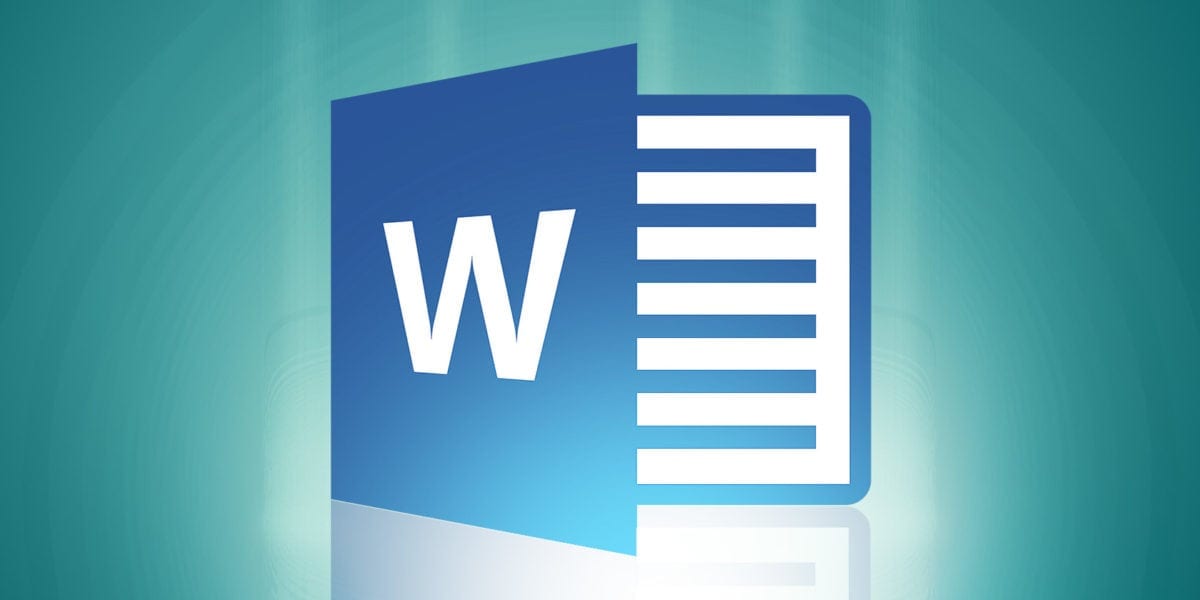
Microsoft Word is a familiar tool for most writers and offers a straightforward way to create eBooks in PDF format. While it doesn’t export EPUBs, Word is compatible with many eBook converters, making it a solid choice for those who need basic eBook creation.
- Pricing: $69.99/year (Microsoft 365)
- Export Formats: PDF
- Best For: Beginners looking for simplicity
9. Marq
Marq is a design-focused platform perfect for creating visually appealing eBooks. Its integration with Google Docs makes it easy to import text, and the software’s image library and customizable templates make it ideal for image-heavy publications.
- Pricing: Free for up to three documents
- Export Formats: PDF
- Best For: Design-focused eBooks
10. FlipHTML5

FlipHTML5 is unique in that it allows users to create interactive flipbooks. The free plan is feature-rich, supporting both PDF and EPUB exports. This tool is ideal for creating brochures, online magazines, or other multimedia-rich eBooks.
- Pricing: Free
- Export Formats: PDF, EPUB
- Best For: Interactive and multimedia eBooks
Discover FlipHTML5’s flipbook features here.
Why Choose the Right eBook Software?
Choosing the right eBook software depends on factors like your budget, platform preference, and specific eBook needs. Here are some tips to guide you:
- For Self-Publishers: If you’re planning to self-publish on Kindle, Kindle Create is a free, efficient tool for Amazon KDP.
- For Design-Focused Authors: Tools like Adobe InDesign and Marq are excellent for graphic-heavy books and those needing advanced customization.
- For Simplicity: Google Docs and Apple Pages provide basic, accessible eBook creation features.
- For Cross-Platform Support: Atticus and Scrivener work across different operating systems, offering flexibility and customization for authors on various devices.
Each of these software options supports a wide variety of file formats and distribution channels, so authors can choose the tool that best meets their specific needs.

(FAQs)
What is the best software for creating eBooks?
Many authors prefer tools like Kindle Create for KDP or Atticus for its customization features.
What file formats are commonly used for eBooks?
The most common formats include PDF, EPUB, and MOBI, each compatible with different e-readers.
Can I create eBooks with Microsoft Word?
Yes, you can create eBooks in PDF format with Word and convert them to EPUB or MOBI using external tools.
What is the best eBook creator software for Windows?
Popular choices include Atticus, Draft2Digital, and Microsoft Word for Windows users.
How do I use an eBook converter?
To use an eBook converter, simply upload your file (such as a PDF) and select your preferred output format (e.g., EPUB).
Conclusion
For more information, visit us at Visit Pen to Press Publication. We will help you transform your ideas into captivating, professionally polished books. From expert ghostwriting and editing to tailored design and marketing, our team supports every phase of your publishing journey. Not only do we deliver top-tier book services, but we also offer a rich blog filled with writing insights, publishing tips, and creative strategies. Whether you’re a first-time author or an experienced writer, Pen to Press provides the expertise to bring your vision to life and maximize its reach.
Visit Pen to Press Publication to learn more and get started!